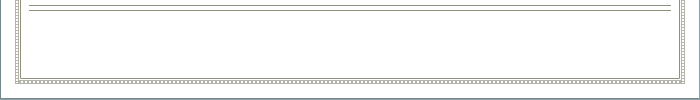Media Help


Media Help

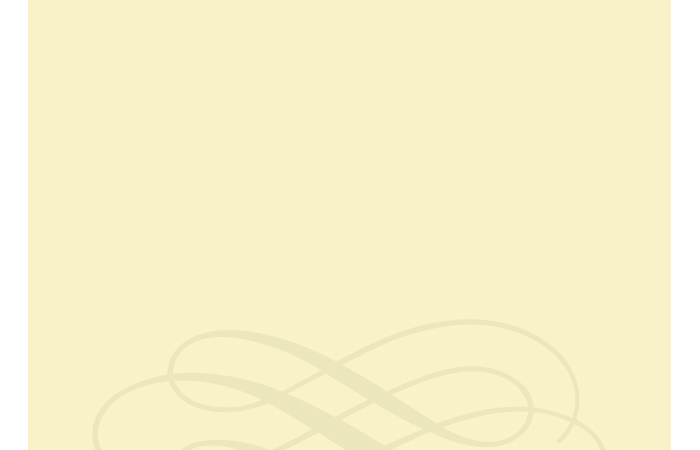
Media Help
This website contains audio and video files. podcasts and RSS feeds. To help with navigating the site and taking full advantage of these features, please read the recommendations below.
SLIDE SHOW VIEWING
Recommended Browsers (links to download are embedded)
Mac OS X
* Internet Explorer 6 or later
RSS FEEDS
Our free RSS feeds deliver new photos and podcasts to your computer as soon as they posted on prudencehistory.com.
What is RSS?
RSS stands for "Really Simple Syndication". An RSS feed lists content as it is posted to prudencehistory.com. Each item in a feed includes an abstract with a link to the content on prudencehistory.com.
How can I subscribe?
To view RSS feeds from prudencehistory.com, you must use an RSS reader. Some RSS readers are downloadable software, while others are web-based. Once you select your preferred RSS reader, simply copy and paste the feed in to your RSS reader to subscribe.
Sample RSS Readers are given below. (links are embedded for easy download)
PODCAST FEEDS
Podcast feeds are modified to include links for downloading our audio or video files as they are posted. To subscribe to a Podcast feed, simply copy and paste the feed in to your preferred Podcast reader to subscribe.
What is a Podcast?
A Podcast is a digital audio or video program that is produced on a regular basis. Users can download or subscribe to Podcast feeds in multiple digital formats for playback on various digital media devices, such as computers, iPods/iTunes, and MP3 players.
The most common download formats offered on prudencehistory.com are MP3 (audio) and MP4 (video) files. MP3 files can be played in most digital audio players, such as iPods/iTunes and Windows Media Player. MP4 files can be played in many digital video players, such as iPods/iTunes or Quicktime.